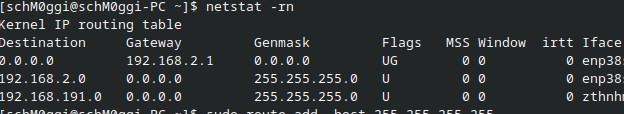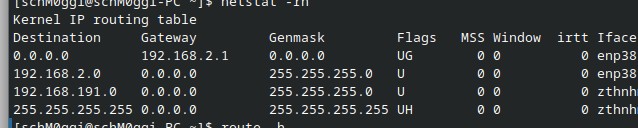Sorry, about posting again but… IT’S FIXED!
So, I was thinking. Why in the hell is the situation different in the second game than in the first. Then it came to me. Not every game is the same. So game 2, where Windows could see and join Linux, has to communicate in a different way regarding listing server compared to game 1. To be specific, game 2 probably behaves like this:
Client calls out (broadcast) if there is any server and the server, getting this call, calls back the same route it came in. The client gets the hosted game in the list.
Game 1, where Linux and Windows don’t see each other, has to behave like this:
Server calls out (broadcast), look at me I’m hosting a game, anybody there? Client gets this and the game is listed.
Could be wrong, though, but otherwise it doesn’t make sense. So, assuming this, I started to look at the Linux side (again) and searched through the web about sending/broadcasting problems on Linux with Zerotier, specifically in gaming. Almost didn’t consider it because of this statement:
It seems this isn’t quite right and/or more has to be configured for Zerotier on Linux. On my research I stumbled over this:
https://www.reddit.com/r/zerotier/comments/lgy553/mac_machines_cannot_see_lan_discovery_broadcast/
Exactly my problem! Mac and Linux aren’t that different so I tried my luck and executed the described command.
sudo route add -host 255.255.255.255 dev my_zeroztier_interface
Tell you what. Windows and Linux see each others servers. Game 1 and Game 2. No problems anymore.
This article here also encouraged me:
https://zerotier.atlassian.net/wiki/spaces/SD/pages/6815768/Router+Configuration+Tips
System Firewalls and Security Software
If your computer has a local firewall, allow traffic to and from UDP port 9993. In some cases (such as the Windows built-in firewall) ZeroTier does this automatically if installed with one of our installation packages. In other cases such as Linux iptables we leave this to the user since there are too many variations and we do not want to accidentally corrupt user settings by trying to modify them manually.
So I hope this helps others facing the same problem in a mixed scenario like mine. I don’t know exactly why I have to add that route but, if it is by design, I advise to point this one out more visible.
Thank you both for your help and tips, appreciate it!