Hello everyone,
my Linux machine crashed (Raspberry Pi 4 running Raspberry Pi OS) and now I want to reinstall my zerotier “server”. The device is supposed to act as server between the internet and my LAN.
This worked before but now I cannot seem to get it right anymore.
Raspberry Pi is connected to the internet via wifi (wlan0).
My script looks like this
#!/bin/bash
echo “Install zerotier?”
read user_input
if [ “$user_input” = “y” ]; then
curl -s https://install.zerotier.com | sudo bash
sudo zerotier-cli join $MYZTNETWORK #then allow client to zerotier network
sudo zerotier-cli listnetworks
echo “Done”
fiecho “Edit /etc/sysctl.conf to uncomment net.ipv4.ip_forward? This enables forwarding at boot.”
read user_input
if [ “$user_input” = “y” ]; then
sudo sysctl -w net.ipv4.ip_forward=1
#sudo nano /etc/sysctl.conf
echo “Done”
fiecho “Configure iptables (replace $ZT_IFACE with the Zerotier client interface zt12345678?”
read user_input
if [ “$user_input” = “y” ]; then
echo “Enter Zerotier Interface name (zt12345678)”
read ZT_IFACE
sudo iptables -t nat -A POSTROUTING -o wlan0 -j MASQUERADE
sudo iptables -A FORWARD -i wlan0 -o $ZT_IFACE -m state --state RELATED,ESTABLISHED -j ACCEPT
sudo iptables -A FORWARD -i $ZT_IFACE -o wlan0 -j ACCEPT
sudo apt install iptables-persistent
sudo sh -c “iptables-save > /etc/iptables/rules.v4”
echo “Done”
fiecho “We don’t want ZeroTier to manage addresses or routes on $ZT_IFACE. We’re doing it statically below, on the bridge interface.”
read user_input
if [ “$user_input” = “y” ]; then
sudo zerotier-cli set $MYZTNETWORK allowManaged=0
echo “Done”
fiecho “Switch to systemd networking?”
read user_input
if [ “$user_input” = “y” ]; then
sudo ln -sf /run/systemd/resolve/resolv.conf /etc/resolv.conf;
sudo systemctl enable systemd-networkd;
sudo systemctl enable systemd-resolved;
sudo systemctl enable systemd-timesyncd;
echo “Done”
fiecho “Configure interfaces?”
read user_input
if [ “$user_input” = “y” ]; then
cat << EOF | sudo tee /etc/systemd/network/25-bridge-br0.network
[Match]
Name=“br0”[Network]
Address=192.168.0.2/24
Gateway=192.168.0.1
DNS=192.168.0.1
EOFcat << EOF | sudo tee /etc/systemd/network/br0.netdev
[NetDev]
Name=“br0”
Kind=bridge
EOFcat << EOF | sudo tee /etc/systemd/network/25-bridge-br0-zt.network
[Match]
Name=$ZT_IFACE[Network]
Bridge=“br0”
EOFcat << EOF | sudo tee /etc/systemd/network/25-bridge-br0-en.network
[Match]
Name=wlan0 # might be en*[Network]
Bridge=“br0”
EOF
fiecho “Please reboot”
But after running it, I cannot access the internet from that “server” anymore. I was able to connect to the server from the outside, but not to the LAN and not from the server to the internet.
Am I doing something wrong?
IPv6 is disabled on the zerotier network.
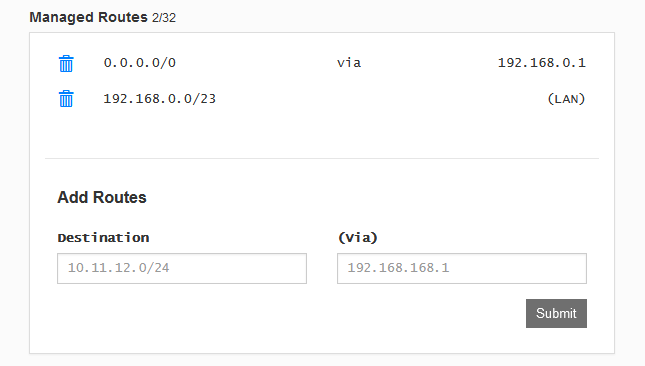
I just can’t figure it out.
Thank you everyone!
Alex
P.S.: In case it matters, IPv6 is disabled only on the zerotier WebUI, not the RasPi OS.
