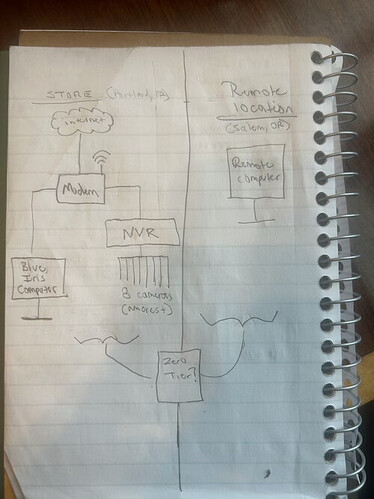Basic Setup: Blue Iris desktop app, Amcrest NVR and Cameras, Windows Computers, ZeroTier networking
I have 16 total cameras i need to remotely connect to (8 cameras at 2 different stores = 16 total cams, with more cams to install in the future), and cant seem to get the remote connection to work. Ie, i cant get all 16 cameras to populate the Blue Iris desktop app on the remote computer.
Things ive done:
- Added all machines (Blue Iris Computer, Remote Computer) to the same zerotier network.
- Set up the Blue Iris Web Server on the Blue Iris Machine (Local IP is set to the Zerotier Managed IP under settings → web server) + Created a User
- Kept the Blue Iris desktop app running on the Blue Iris Computer
Ive tried adding the Managed IP (and even the Local IP) of the Blue Iris Computer to the Blue Iris desktop app on the Remote Computer, but Blue Iris still fails to show any cameras.
Do i need open port forwarding on the blue iris computer? Install a raspberry pi in the store? Do i have some basic misunderstanding of what zerotier can do, should i instead try Tailscale?
Any and all help would be greatly appreciated.