Hello all!
Using a test environment.
I’m trying to use ZT to route all internet traffic through an office location allowing off-site employee’s to access a website that is whitelisting our office’s static address. I believe I can support this is ZT installed on a machine in the office and remote users connecting via ZT and running a full tunnel. I haven’t been able to find instructions for this in a windows environment.
Windows 10 computer “offsite” connected to ZT and can ping computer “office”
Windows 10 computer “office” connected to ZT and can ping computer “offsite”
In ZT client enabled “allow default route” enabled “allow DNS” on both machines.
In ZT config portal added a managed route 0.0.0.0/1 > ZT IP address of “office” computer.
In ZT config portal added a managed route 128.0.0.0/1 > ZT IP address of “office” computer.
On the “offsite” computer route print shows two active routes:
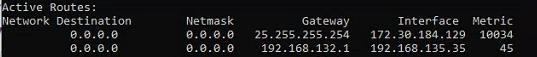
192.168.132.1 being the local gateway for “offsite”, and 255.255.254 being the gateway for ZT. I did route delete 0.0.0.0 mask 0.0.0.0 192.168.132.1 thinking it would force traffic through ZT and while it did stop web traffic from hitting the local gateway all I accomplished was taking the machine offline until I added the route back. Any advise would be appreciated.