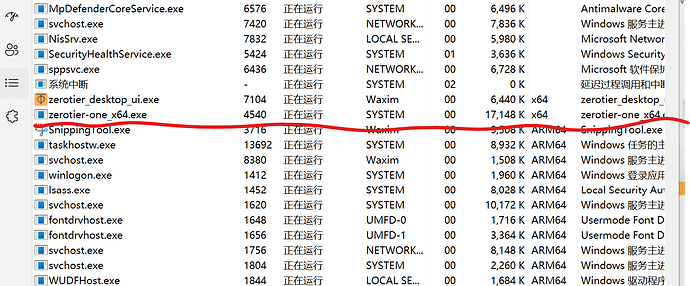My device is running Windows 11 on ARM which can simulate x64. This might be the reason why the x64 program is installed when installing the latest Zerotier. In this case, may I ask how to install the Zerotier that runs natively on arm64 to improve the running efficiency and save power? Thank you.
Zerotier installs the ARM64 version automatically if you’re running on an ARM64 machine.
In fact, it was precisely because I installed Zerotier on my arm64 device and found that instead of the arm64 program being installed, the x64 program was installed instead that I came here to ask this question.
The UI tray application may be x64, but the zerotier-one service that runs in the background should definitely be ARM64
Well, I specifically confirmed in the detailed information of the Task Manager that all components of zerotier-one are x64, including the ui tray. In fact, currently Zerotier is the only program being translated for x64 on my device.
Can you send a screenshot of how you’re determining this?
I’m sorry. I didn’t know that pictures could be sent here before. This is the problem I was talking about.
This topic was automatically closed 30 days after the last reply. New replies are no longer allowed.