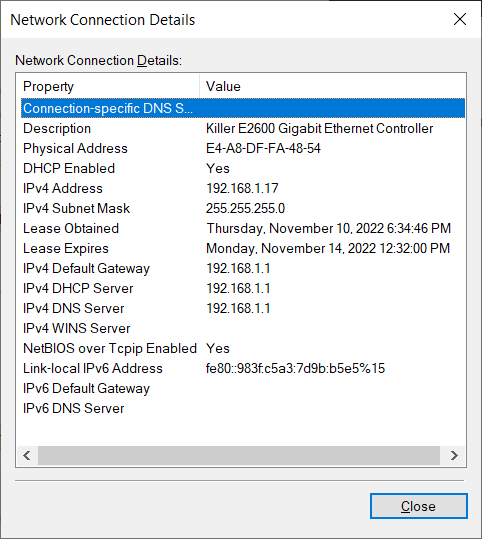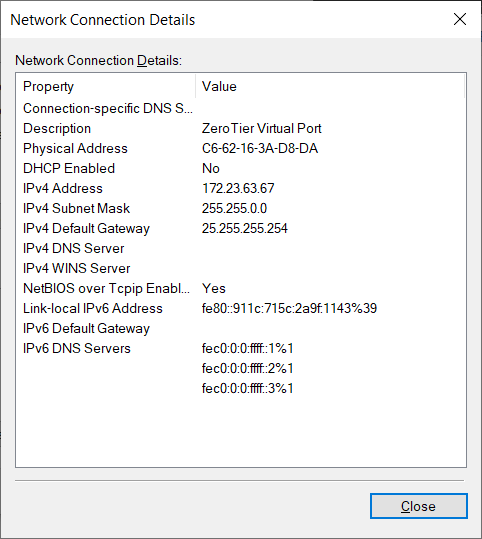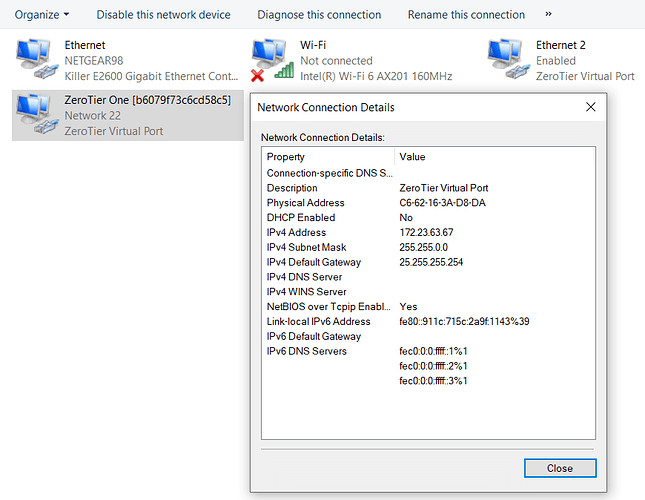modem connected to router, then router has two ethernets connecting to both our pc’s and the router is also doing wifi for other stuff in the house. whenever we use zerotier its just for spoofing local multiplayer for psp games on an emulator. then we join a network to have it work. but when either of us do, it does the funny.
Okay, let’s try something a little left-field, do you know the IP range for your local network and the Zerotier network?
Something like:
local = 172.16…
zerotier=10.0…
The reason I’m bringing it up, is I’m interested if the ranges are different from one another; they should be.
how would i fine these?
hey you still there?
Been a long weekend and me vs tree-roots. Okay, rather than writing a whole tutorial here, let’s direct you to network settings in this one: https://help.keenetic.com/hc/en-us/articles/213965849-How-to-check-the-network-adapter-settings-in-Windows-IP-address-MAC-address-and-default-gateway-
It’ll show you how to get the range for each link, such as the local connection and zerotier.
would i also need to get my brother to do the same with his laptop?
It wouldn’t hurt to have that information, the main thing is to be able to examine the info to see if there is something which stands out as being a problem. If the info shows things are okay, then it’s a case of moving onto the next possible cause of the problem.
Note: Lots of things are like this; you go step by step through a list of possible causes, eliminating them one by one until the real cause is isolated.
(sorry for the delay, life got in the way) what info on these windows are you looking for exactly? i dont wanna dox myself accidently
You won’t, but if you’re particularly paranoid, you could black out the MAC address in the screenshots.
You should end up with a shot of the details vaguely similar to this:
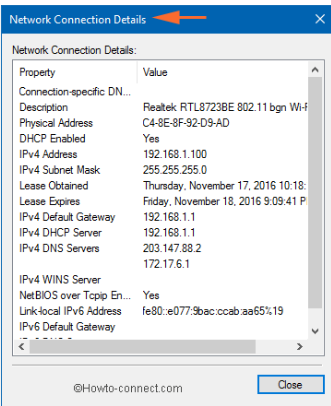
Okay, so we now have the settings for one machine, and the range that zerotier is using. Could you repeat this for the other PCs joining the zerotier network?
Something popped to mind, in Windows 10 a side-bar (blue) pops out when a machine joins an unknown network (zerotier in this case.) It will give you a YES/NO question, asking you if you want your device to be seen by other devices on the network (you need to answer yes.)
If you say yes, the network is treated as a private network, and windows applies limited firewall restrictions.
If you say no, the network is set as a public network, and the firewall settings are too much for what you are trying to do.
Here are some instructions for changing to a private network: https://www.digitalcitizen.life/how-set-your-networks-location-private-or-public-windows-10/
I don’t know if it applies in your case, but if it does, then we’ll be able to skip a lot of things and get to the root cause; and knowing this for the future is a must, as it can pop up for any gaming session.
i dont think i can, there are many others using this network to connect too. even some steam decks and chromebooks lol. as for the second thing, yes, every time i connect to the network, it does indeed ask that, but the number for it keeps going up. like network 2 through 17. should i be worried? also ill give any info on the internet issues after seeing this tip if i am able to have me and my brother play at the same time with others.
so it seems its my little bro’s laptop with zeroteir that causes the issues. i had zeroteir on and connected for like a week and no issues, but the moment he turns on ZT on his laptop, the internet has issues.
not sure why. im gonna get him in here if possible
anyone still here to help?
This topic was automatically closed 30 days after the last reply. New replies are no longer allowed.