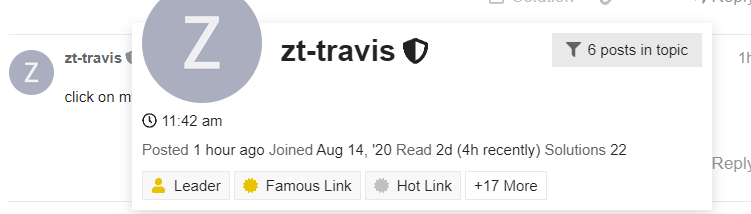me and my brother are on the same LAN on Windows PC and Both of us using ZTO to connect to an outside network to someone else’s assigned IP. Also it’s a single NAT through a netgear router, both with ethernet cables.
and also whenever we use zerotier, the entire internet connection for the whole house get bad. so bad that many games just outright disconnect us. like ff14. what can we do to make this stop? it even happens when one of us disable zerotier.
Hello,
Thanks for writing.
That’s interesting but I can’t imagine how that could be happening. Other computers in the house get slow internet? Does it keep happening if you both “leave” that network?
if we both turn off zerotier, it goes back to normal. even if we reset the router/modem the internet slows down when zerotier is on.
yes, other things connected to the network will get slowed down internet. like other laptops and phones.
Is zerotier traffic using all the available bandwidth?
how would i check for that? im not knowledgeable when it comes to networking stuff. also wanted to note that we mostly use zeroteir for playing multiplayer on a psp emulator to spoof a local connection since actual online doesnt exist anymore.
I’m not sure. Maybe something in your router or in windows can tell you.
You could make another zerotier network, don’t change any settings, and join it, and see if the same thing happens.
er… how do i make another zerotier network?
https://zerotier.atlassian.net/wiki/spaces/SD/pages/8454145/Getting+Started+with+ZeroTier
It’s free and hopefully easy
would both me and my brother need to make an account for this?
tried it, had both of us on the network, aaaaaaand it still affect the entire house…
!? You’re the only person to experience this. Congrats!
What is the network ID? Did you change any settings on the network or on the zerotier client?
Do you have a privacy VPN running?
Actually, please run zerotier-cli dump in an Admin powershell, and direct message me the file it creates.
https://zerotier.atlassian.net/wiki/spaces/SD/pages/29065282/Command+Line+Interface+zerotier-cli
i assume i need zerotier on and running, correct? because we only use it whenever we multiplayer with other people when playing with a psp emulator
also how do i dm you a file on there?
er… you still there?
click on my username then click on “message”
Just as a thought, I once did this when I bridged an internal network into a zerotier network. As the clients and the network were both local, it created a network loop (the equivalent of plugging both ends of a network cable into the same switch.)
If your distant friend were joining a zerotier network as a client, and you and your brother were to do the same, then you’d bypass this issue. [remember, you all join the same zerotier network.]
I have a suspicion that you’re bridging two networks together via zerotier, and that both have the same IP range. However, I think we all need a bit more info, and I’m only speculating. Any chance you could give an overview of what you have setup? What goes where, the overall configuration etc It’s quite helpful for people working out what is happening.
Hmmm, and while I think about it, what is the up and down speed of your internet link?
could you elaborate more on what you mean by setup? like on pc or modem/router? im not the best educated on something like this
Okay, people like as much info as possible, as there can be something which seems unimportant, but turns out to be the cause of the problem.
In this case, by setup I mean it all, how are the machines wired to the router, or switch, or something else, how has each of them been configured in terms of software/network settings? I know it’ll take a bit of time to type up, but it’s a good exercise, and ironically a lot of people discover where the problem is during such a review 
As an example I’d use:
PC 1 ------> router <------ PC 2
Router---->Internet
PC 1 ----> zerotier network X
PC 2 ----> zerotier network X
Friend’s PC ------> zerotier network X
[You’d want everyone to be connected to the same zerotier network instance in that case, it’s a bit easier as you don’t have to deal with bridging.]
Alternatively [If you are bridging two networks together using zerotier as a tunnel of sorts]:
PC1+2----->router—>zerotier bridge<----router<—Friends PC
I hope that gives a rough idea. One thing I run into with staff members over my end, is some of them use wireless extenders, which completely kill zerotier due to double-NAT, this is why it’s important to know a bit about the overall configuration.