I have three nodes online. 2 are Windows 10 and in Canada. 1 is Debian and in the United States. Earlier I could not ping anything, even the 2 Windows nodes in Canada in the same building could not see each other. I read that deleting the .peer files and a restart fixed the problem so I did this to one of the Windows machines and now they can talk to each other. How do I get the Linux machine back? I can request someone onsite restart it but they have no ability to login and do anything.
Hello,
That’s strange. You shouldn’t need to do that low level stuff. Did anything change in router or operating system config recently? How long were things working before they stopped?
What kind of router/firewall are the nodes behind?
The two Canadian nodes are behind a residential router and cable modem. The American node is behind a residential router and a LTE modem. Nothing fancy or what I would consider out of the ordinary.
I don’t really know how long these were working for or if they ever were. I must have tested pings before, or maybe I just saw the node online and assumed it would work. I’ve never needed to ssh into the remote node until today when I discovered it didn’t work.
Thanks. Router usually only matters if it’s some corporate type thing.
Check (sudo/admin) zerotier-cli peers on a couple nodes to see if they are directly peering with each other.
It’s possible for Windows firewall or IP tables on the machines to be blocking ssh, but this would not be the default. Windows does block ping by default.
Trying to think of a trick to get the linux back online. Rebooting it could possibly work if it wouldn’t be too disruptive.
Try to connect to it from a very “easy” network. Like cloud VPS with a WAN IP, no NAT.
Ran zerotier-cli peers and the offending node is different. <link> is RELAY and <lastTX>, <lastRX>, and <path> are all blank. All other nodes have a <link> of DIRECT and various values for the other three.
Rebooting is not disruptive. I’ll ask.
Stupidest part is before last week I had a Windows desktop on-site and I could have walked somebody through getting into the Linux machine…
Try to connect to it from a very “easy” network. Like cloud VPS with a WAN IP, no NAT.
I don’t have anything like that. You have hit the limit of my IT ability.
If everything is blank, even the ones that say PLANET, then udp traffic is blocked somehow on the physical network, or the zerotier client is very confused.
If it’s mostly blank, but the planets and a couple nodes have connections, it’s likely a NAT issue. But this is rare on residential isp type modem/routers.
On my Windows PC; planets and some nodes have connections, it’s only the one that is blank.
On my Linux PC; planets and nodes have connections, but the node I am having issues with does not appear at all.
I have someone going to site tomorrow. They are bringing PC with zerotier and Teamviewer installed. Hopefully will be able to use that to do some more troubleshooting.
So I got the local PC hooked up and was able to use Teamviewer to get into it. From there I could ssh into the linux device and zerotier was showing nothing. I restarted the daemon and it came back no problem.
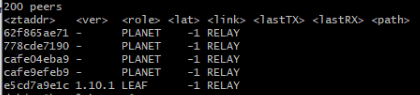
Unfortunately I had a bit of a dumb and forgot to dump zerotier before I restarted it. But I do have the log from after, when it was working, if that is of any use at all.
I did check the daemon status before I reset it and it said:
warning: Journal has been rotated since unit was started. Log output is incomplete or unavailable
Is if safe to post screenshots of ztaddrs? I was a little hesitant to post ones where the path is visible.
ZeroTier address isnot technically a “secret” but some people avoid posting them. You can always change them later.
You can message me the debug file by clicking on my username then click “message”
This topic was automatically closed 30 days after the last reply. New replies are no longer allowed.