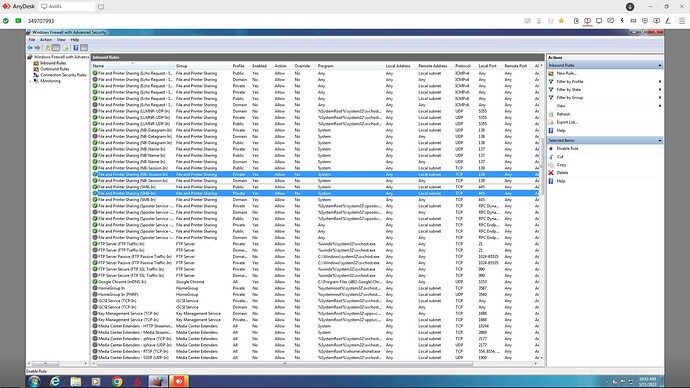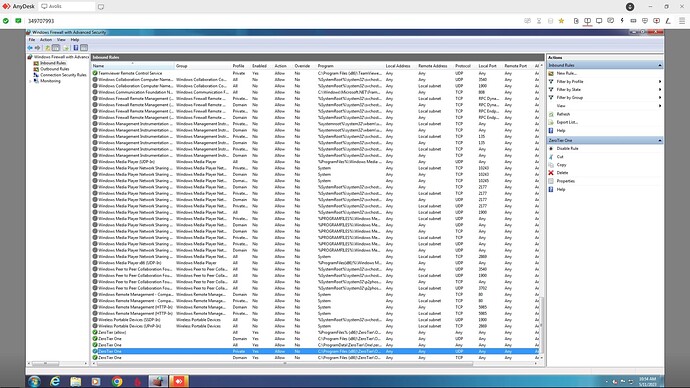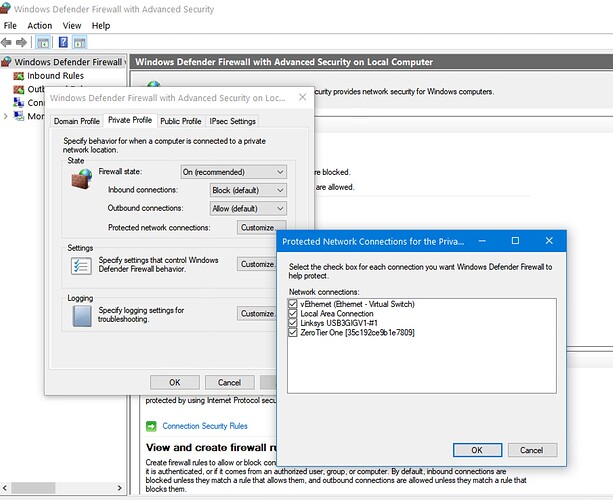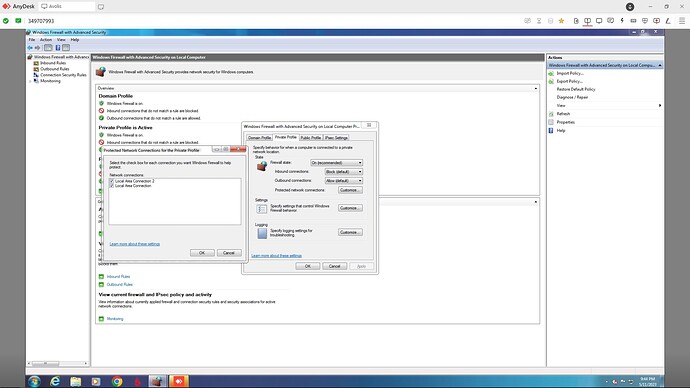So my server at home is running ZT, and my laptop has a mapped drive letter giving me direct access to a shared folder on my home server for files that I access often. This has been working great for months.
Last night, the power went off at home for a couple hours, long enough to deplete the UPS, and the server shut down. This morning, everything is back up, but I no longer have access to my ZT folder from my laptop. I can ping the server, but the mapped drive is no good (Windows said something about a local name being in use?) and if I try to browse the share directly in Windows Explorer by the IP address, it just ponders for a bit, then opens a browser tab (?) saying “the connection has timed out”.
It’s almost like ZT is blocking the connection from its end, since the errors I’m getting are timeouts, not “connection unknown”, or whatever.
My ‘server’ is nothing more than an old Windows 7 desktop box with the ZT client running on it. It’s set up with a standard windows file share, and the way it was before, I could just punch in the ZT IP address from my remote machine and it would show the shared folder. Since this power failure, I’ve lost that ability. Nothing else has changed, to my knowledge.
When I try to connect to the same server from the Fx client (app) on my phone, it shows a green “good connection” indicator, but when I actually touch it to try to browse the files, it thinks a moment, then throws a “the network connection…timed out” error.
Just to be sure, I had someone local reboot the machine, and also check on the local LAN to make sure they can browse shares, and they can. The reboot made no improvement.
I can still ping the server, and can tracert it, but cannot access it any further.
Any idea what to try next?