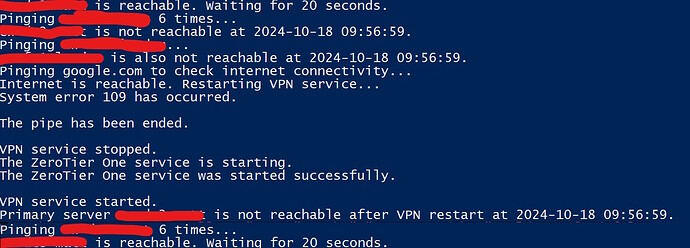I have had amazing success with Zerotier software and it is now installed on nearly all windows office pcs (63 nodes, setup 2023 april) to allow remote working or access to files from remote sites.
Maybe each office pc having the client is wrong, but ill get to the problem first.
Already tried to search forum, so sorry if this has been discussed before.
Users reporting unable to connect to file server over vpn in June this year and little while after we had a new fileserver and office etc.
After checking and updating vpn client. Issues went and came back.
Eventually found I had to stop the ZeroVPNOneService and start it.
I have setup a script to monitor and check internet is working and then restart if vpn is down.
This has been working and thought it was the issue just with the fileserver or amount of files etc.
But had the same issue with a end user on his office pc trying to RDP into it.
and did the same stop and start service and issue was resolved.
Now I have other users doing RDP everyday to their officepc and not mentioned a issue.
So thinking its something specific to the file server and pc as exact same issue.
They are both on same network with a Draytek router, the officepc with a issue is running 1.12.2 and the fileserver with the issue is running 1.14.0
I have used my laptop to verify the vpn is down by trying RDP onto the computers and tried pinging them and untill the service is stop and started, it wont ping or rdp.
Please steer me where to trying and diagnose this fault.
Many Thanks
Al