hi there,
testing out the sso settings, ran into a problem.
on windows 11, it is asking for an authentication but when i click on the “Open SSO Login URL…” its just opening the C:\Program Files (x86)\ZeroTier\One folder, any advice how to fix this issue
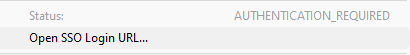
Looks like you’re using Azure. Try removing the trailing slash from your Issuer URL. OIDC is picky about these things.
This topic was automatically closed 30 days after the last reply. New replies are no longer allowed.