Found the missing piece! Add NAT routing protocol then add Local Area Connection interface and make it public.
Jtm - appreciate your help!
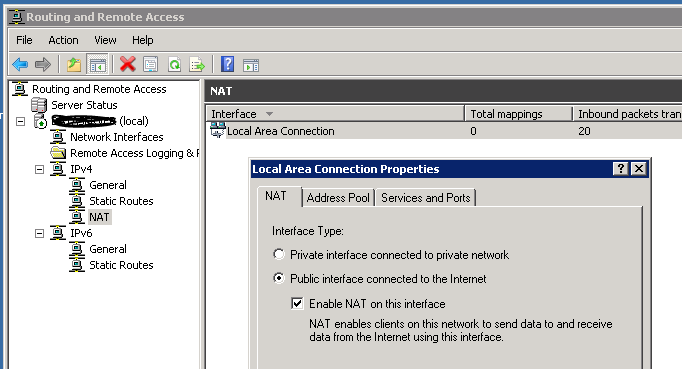
To summarize the steps for anyone that need help with this.
- Create new Network on Zerotier
- Install Zerotier on Windows server
- Add Managed Routes at my.zerotier.com with destination to the LAN ( my.zerotier.com → Settings → Managed Routes you need to add a managed route with destination 10.10.0.0/23 (assuming your security camera network is 10.10.0.0/24) via 192.168.192.2)
- On Windows server, Install and Configure RRAS (Routing and Remote Access Service). Enabled LAN Routing and NAT. (How To Enable LAN Routing on Windows Server 2008 R2 - YouTube)
- Add a public Local Area Connection interface (Right-click on NAT > select New Interface > select the Local Area Connection “LAN” > select Public interface > check Enable NAT)
- Your PC/Mobile on ZT should be able to ping/connect with the LAN clients using LAN IP.