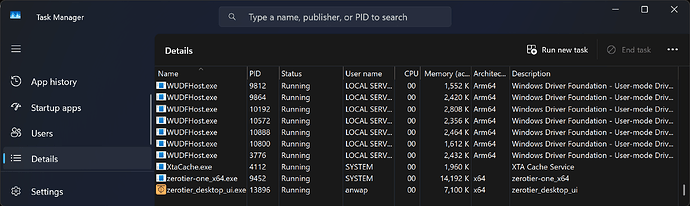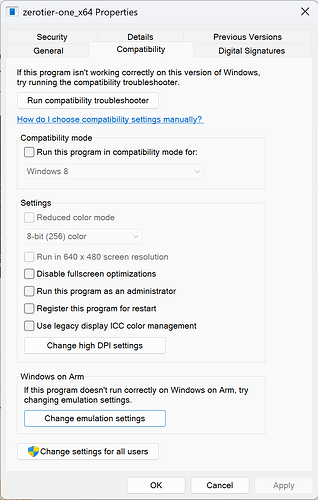Supposedly starting with version 1.12, using the MSI will install the ARM version. However, I’ve tried 1.14.2, 1.14.0, 1.12.2, 1.12.1, and 1.12.0 and the x64 version keeps getting installed. I am basing this on Task Manager reporting the two ZeroTier processes as x64:
In addition, besides the EXE having x64 in the filename, if I bring up the properties on it, the Windows on Arm > Change emulation settings button is available; that button is only available if it is not native ARM.
Okay, after digging into the MSI, I think I see what’s happening now. The only ARM-specific item is the TAP driver (zttap300.sys) and I can confirm the ARM version is installed. I guess the UI components are x64 and not native ARM.
This topic was automatically closed 30 days after the last reply. New replies are no longer allowed.