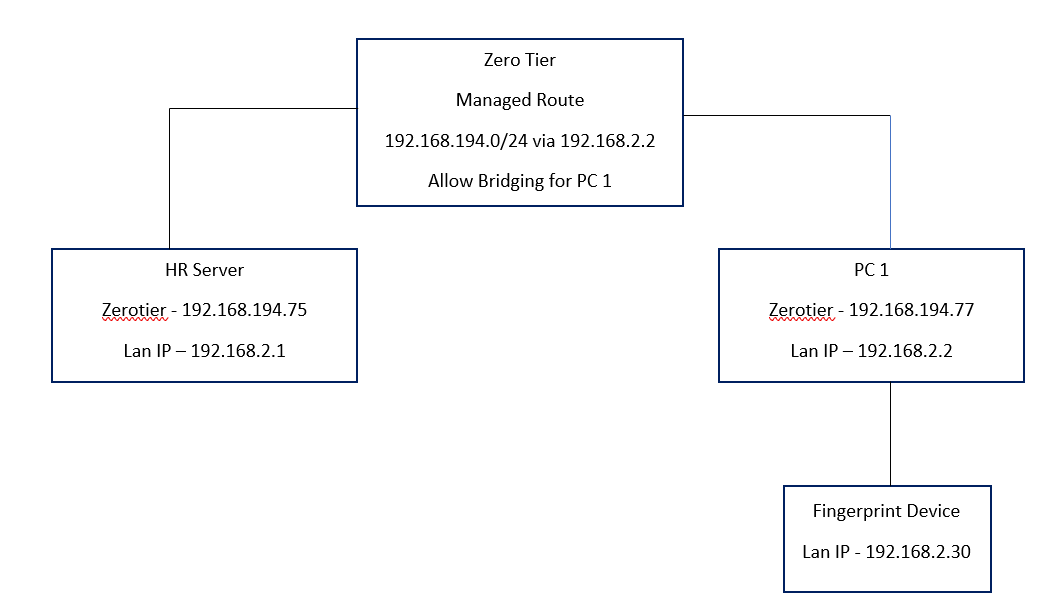Hi all expert, I would like to achieve the below configuration using windows 10 PC, would it be possible to do that? or need to purchase additional hardware? Currently I am only able to ping both side 192.168.194.75 (HR Windows Server) and 192.168.194.77 (PC1).
Hi.
Doing what you need on Windows I haven’t seen it working reliably.
The best way to do it is using a linux PC to make the bridge or use it as a NAT device.
If you can get a Linux PC, you could follow these instructions:
As bridge:
https://zerotier.atlassian.net/wiki/spaces/SD/pages/193134593/Bridge+your+ZeroTier+and+local+network+with+a+RaspberryPi
As NAT device:
https://zerotier.atlassian.net/wiki/spaces/SD/pages/224395274/Route+between+ZeroTier+and+Physical+Networks
Yes, it’s possible if you enable NAT and Packet Forwarding on the windows machine. However, in this particular case it won’t work since you are using the same subnet on both sides.
This topic was automatically closed 30 days after the last reply. New replies are no longer allowed.