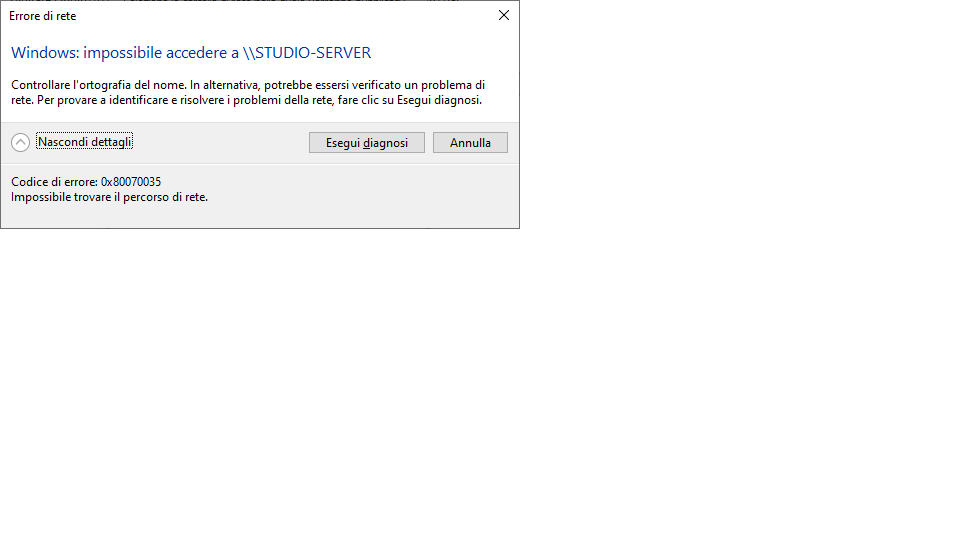Hi there,
under my ZerotierVPN I can easily ping my server from my windoz10 pc, but cannot get access to folders.
When I access to the same server via Macbook or Windows8 no issues at all.
Any suggestion?
thanks
Enrico
Hi Enrico,
Are you able to view it in smb? Or, network explorer? What way are you opening it? Through the FQDN? Or, IP address?
And is it the internal IP address, or the IP address of ZT?
Can you make a screenshot of the error?
Hi, I can see the server in newtowrk explorer, and I ping it on the ZT ip address.
I get a generic “impossible locate the network resource”
Name Resolution can be tricky on Windows Networks over zerotier (or other vpn). Try it using the zerotier IP adress. So if for example the PC you want to access has the zerotier IP 192.168.223.1 then try to access it with
\\192.168.223.1
Done that already, no access.
What drives me crazy is: why pinging is OK but i can’t get access? Worked around the firewall for hours with no luck
What kind of server is that?
Might be that all that has nothing to do with zerotier.
Just came to my mind that with the last bunch of Updates, Windows 10 doesnt support old smb1 protocol anymore. I noticed that because since the Windows Updates of the last months I cannot access a (very old) samba server of mine anymore. On an old Windows 7 it still works well.
Btw, you can enable smb1 in the Windows Features. But that seems not very stable for me. It only works for some hours. So I will have to upgrade my samba Server to a Version that supports smb3.
That’s a good one actually. But it depends on the server he is running.
If you’re ping is passing through, you can try a packet capture, and try to do a telnet, to see if that request comes through to the other machine, even though you wont’ have telnet on, but, the packet should arrive and being dropped thereafter due to it not being accepted.
At least you can rule out ZT issues, and then TS it locally.
Hi it’s a 2008 winserver. Iì’ll try that and let you know. thanks
Hmm - windows 2008, used newer version of smb though.
As @Michael mentioned, resolving over the ZT ip address? Using \ipaddress, did that not resolve to anything?
Or, even the local one?
What is the message you’re getting when you’re trying smb using the ip address?
Ok guys, let’s see the issue from differente perspectives, in order to rule out something.
All devices authorized under ZT VPN.
All devices ping each other smoothly.
- mac to winserver, no problems
- windows8 to winserver, no problems
- windows10 to mac, no problems
- winserver to mac, NO WAY
cheers
Enrico
This topic was automatically closed 7 days after the last reply. New replies are no longer allowed.