i have 2 VPN, Zerotier and WireGuard for Site to Site backup and remote access.
i’m not the only one using it so i use Wireguard as backup in case someone messed up and locked me up from accessing the Site
i’m confuse onto why when i upload files from Site A to Site B using Zerotier (using IP), Wireguard Interface would be the one active (BW out in Wireguard Interface and CPU in Profile)
Mikrotik Site A
Local IP 192.168.10.0/24
Mikrotik Site B
Local IP 192.168.168.0/24
Zerotier IP Mikrotik Site A: 10.242.1.1
Zerotier IP Mikrotik Site B: 10.242.1.2
WireGuard IP Site A: 192.168.32.1
WireGuard IP Site B: 192.168.32.2
When i Upload using 10.242.1.2, the Wireguard Interface got the Tx which means i use Wireguard (profile get the same result WG cpu is up) instead of Zerotier.
This occur only when i am uploading from Site A to Site B not the Opposite
both Mikrotik is RB5009
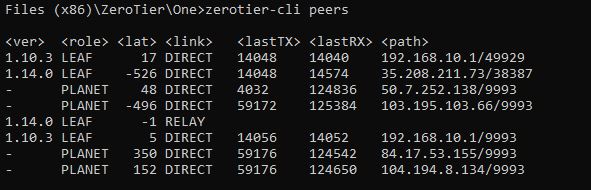
all ZT point is direct