I have a NAS running on my Raspberry Pi on my home network. I set up ZeroTier to be able to access it from outside my home. I was able to successfully do so but later it stopped working.
redacted@raspberrypi:~$ sudo zerotier-cli join db64858fed2a9346
200 join OK
redacted@raspberrypi:~$ sudo zerotier-cli info
200 info d41fb10a00 1.10.2 OFFLINEIn this post and the linked post it says that the culprit is my router. I tried following the steps to fix the issue by setting the secondaryPort in the /var/lib/zerotier-one/local.conf file but that didn’t help.
I have an ATT broadband connection and my router is BGW210-700. Here are the firewall settings.
|Packet Filter|On|
|IP Passthrough|Off|
|NAT Default Server|Off|
|Firewall Advanced|On|
and here are the advanced firewall settings
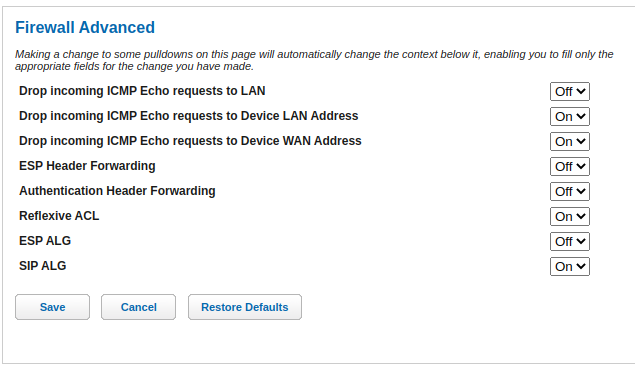
I haven’t made any modifications to the default settings. Do I need to make any changes to the router settings to be able to access my Pi from outside my home network?